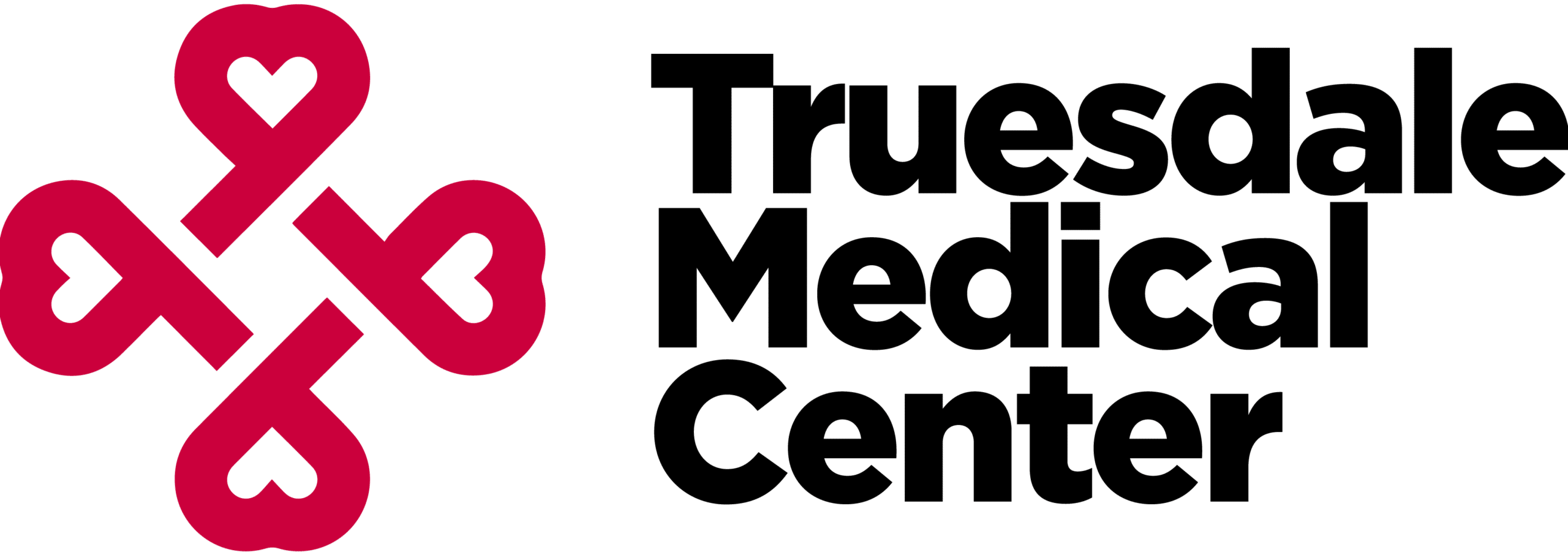New Patient Forms For Your Convenience
You can control your healthcare journey by clicking a button or swiping a page! Introducing the athenaPatient Mobile App, where connecting with us anytime, anywhere is as easy as 1-2-3…
If you want to download all New Patient Forms and bring them to your appointment, please CLICK HERE.
Getting started with your new mobile app
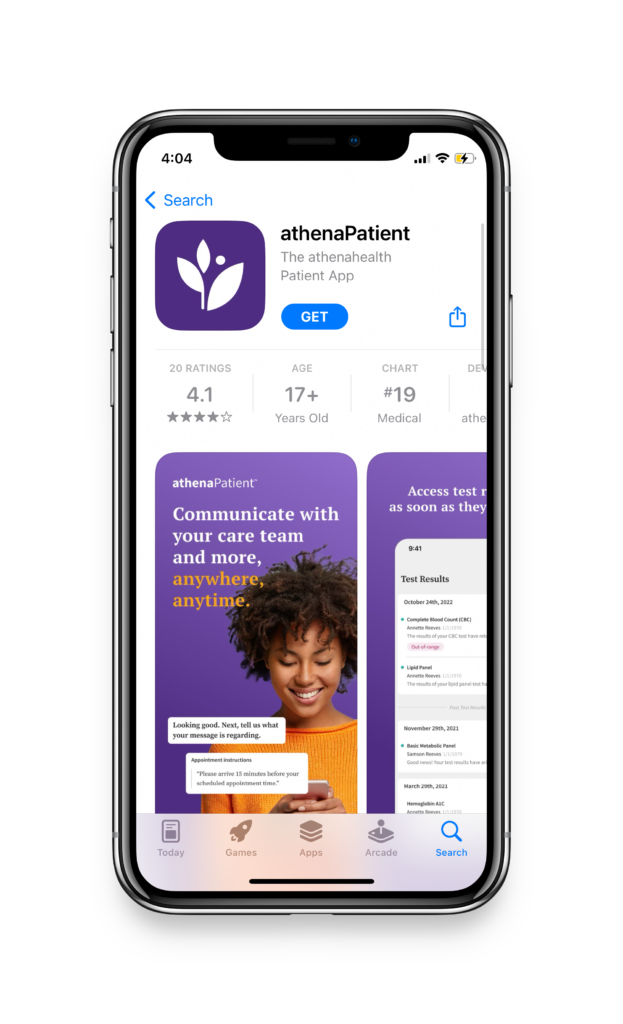
- Register on our Patient Portal. (Already registered? Go to Step 2.)
- Visit our Patient Portal in a web browser.
- (Need help? Ask our staff how to reach it.)
- Follow the prompts to register using your email
address and password.
- Download the athenaPatient app.
- Visit the Apple App Store or Google Play Store.
- Search for “athenaPatient.” Careful! There are
other apps with similar names. - Install the athenaPatient app on your smartphone. The app works with iPhones and
Android phones (but not iPads or tablets, sorry).
- Log in and go!
- Open the athenaPatient app on your smartphone.
- Use your Patient Portal email address and
password to log in. - Explore! You can send us a message, view your
test results and other health information,
and more.
Schedule your next appointment right from your phone
- Launch the athenaPatient app.
- Tap the calendar icon at the lower right.
- Select the patient’s name.
- Choose the Specialty and the Reason for visit from the drop-down menus, then tap “Show appointments.”
- Select a provider’s name to see a calendar of available dates. Tap to select one.
- Tap to select a time slot from the list.
- Review your appointment details. Please add a brief note about the reason for this visit.
- When everything looks good, tap “Schedule Appointment.” See you soon!
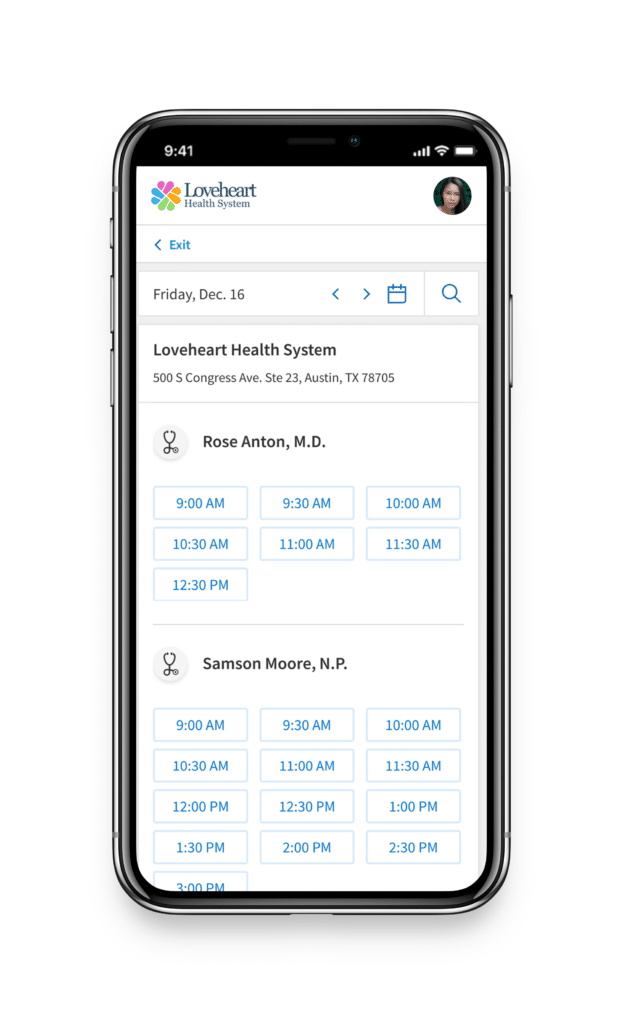
Check in to your appointment right from your phone
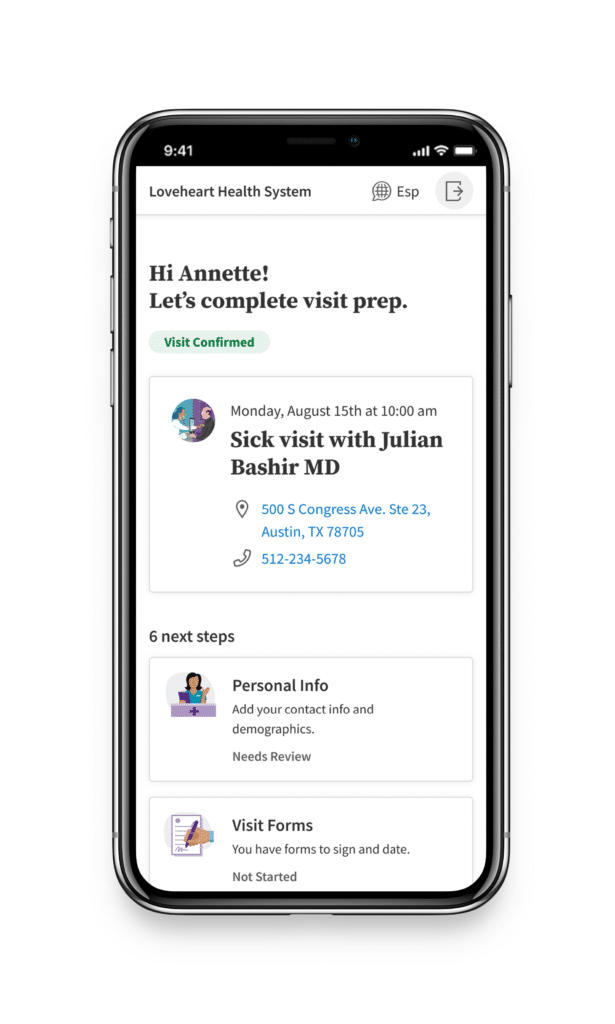
- Launch the athenaPatient app.
- Find your Upcoming Appointment and tap Check in.
- Complete pre-visit tasks below Next Steps. Tap each step to view, complete, and submit your new patient forms.
- Once completed, you’re all set! We look forward to seeing you.